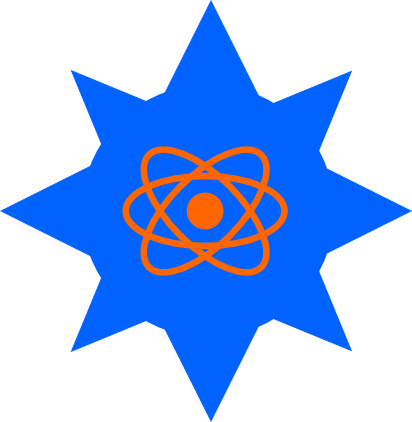I am embracing having too many projects!
My cousin recently sent me this podcast about slow-motion multitasking… I probably have in the region of fifty to a hundred incomplete projects or good ideas laying about in various places. So for me, this concept that less focus might be more in creative endeavours is a boon! Finally, I can stop feeling guilty about having so many incomplete projects and instead focus my energy on figuring out how to make switching between projects work for me.
The idea is based on research into the most prolific scientists of the last 100 years. Surprisingly, they found that these scientists switched topics forty-three times in their first hundred papers! The idea then, in summary, is that multitasking is not necessarily bad. Well, there’s a type of multitasking that remains bad: texting while you’re driving or watching a series while you’re working is still bad. Good multitasking, on the other hand, is having many creative projects that you switch between when you get stuck on the current project. The trick, it seems, is being well enough organised that you can change topics without worrying about losing your place in your current project.
I love the idea of a cardboard box per project proposed in the talk, but that’s really very impractical… We only have so much space, and if I had a hundred boxes, our apartment would be a mess! Fortunately, there are dozens of digital ways of dealing with this. I already have bits of projects in many different places online. So my main challenge is coming up with a good way to find everything again when I want to switch projects.
My idea for doing this is to use a Trello board as a central repository of projects, with each project’s specifics living wherever it makes sense. This might be Google Drive for design documents, Gitlab or Github for code or blog posts and a physical box for my drawing projects. Here’s what the first draft of the board looks like:
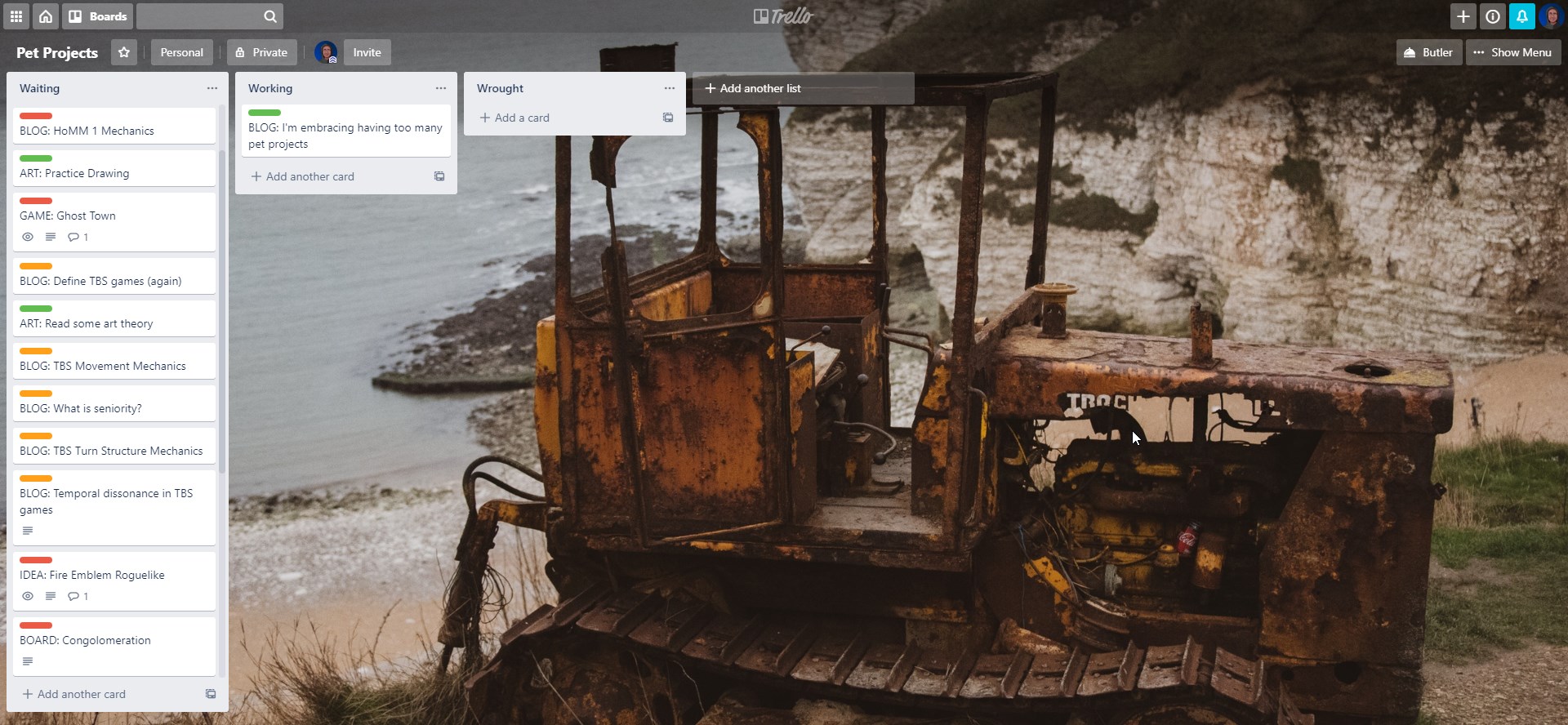
The colour-coded labels are simply showing Easy, Medium or Hard. That should let me see at a glance what would be easy to pick-up next if I’m stuck on a particularly hard project.
Most of the cards are empty at this point. For most of the blog posts, just remembering the current working title is enough to remember what I wanted to do. For the more complex projects I’m looking at something like this:
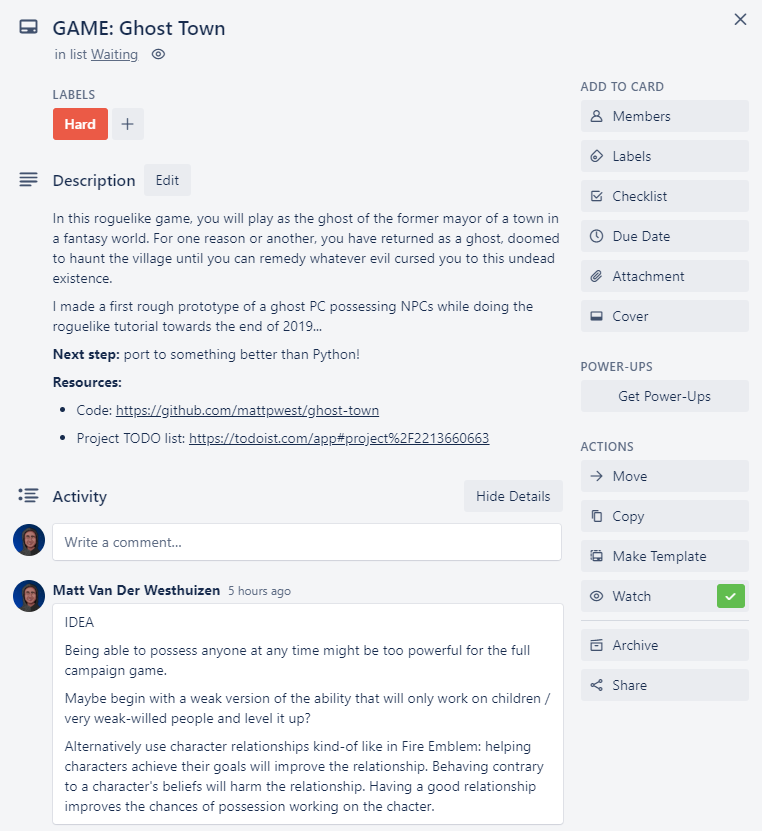
The following bits are essential:
- A short description that quickly gets you back into design space of the project.
- Next step: the next priority task to tackle - probably whatever you got stuck on last time.
- Resources: links to any resources that are not on Trello.
- Comments: these can be used to jot down any new ideas that pop-up.
My idea with the comments is that it gives a low-cost way to document new ideas that pop-up. Then the next time that I work on the project, I can process them into the appropriate medium like TODO list items on Todoist and delete the comment.
For game development projects putting a project to rest should be as simple as committing and pushing any in-progress code. Then leave a comment on Trello with the branch name and update the description with a new next step.
I’m not sure if this will work, but it looks like a decent experiment to try… maybe I’ll write an update in a few months. In the mean-time, I hope this will be useful to other habitual pet-project-collectors out there!